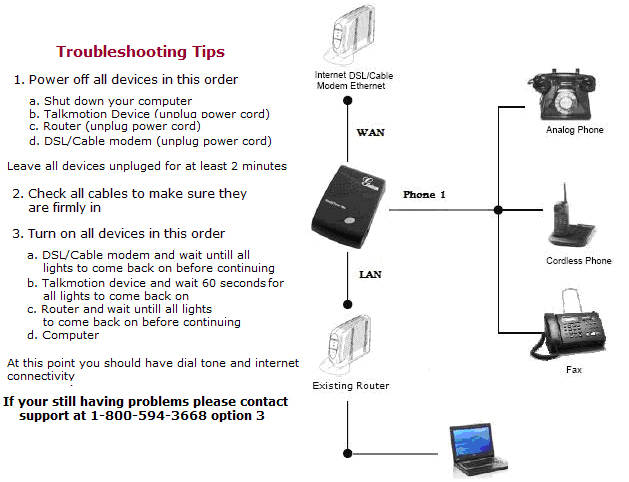1.
Turn off the power
to your Cable/DSL modem and existing
router (unplug power cord).
2. Connect the Ethernet cable, included
in the Talk Motion package, from the
Cable/DSL modem's Ethernet port to the
WAN
port on the back of the Talk Motion
Phone Adapter (Grandstream).
3. Connect a second Ethernet cable, from
the
LAN
port on the back of the Talk Motion
Phone Adapter (Grandstream) to the
Ethernet port of your existing router.
Connect multiple computers to any open
Ethernet port of your existing router.
4. Connect a standard analog telephone
to the Phone 1 port on the back of the
Talk Motion Phone Adapter (do
not use Phone 2 port on the side of the
adapter); using a standard
phone line. Please note that any phone
designed for residential or small
business use is an analog phone and will
work.
5. Turn on the Cable/DSL modem and
existing router. Wait until it is
successfully connected.
6. Connect the provided power cable to
the DC5V connection on the back of the
Talk Motion Phone Adapter (Grandstream),
connect other end to any standard home
power outlet.
7. Allow one minute for the Talk Motion
Phone Adapter (Grandstream) to fully
synchronize to the Talk Motion network.
The LED light on top of the Talk Motion
Phone Adapter should NOT be red, this
indicates an error. If you're seeing a
red light or have any problems
connecting your phone please see
Troubleshooting tips below.
You should now be successfully connected
to the Talk Motion network. Simply pick
up your phone and confirm you have a
dial tone. You should also turn your
computer on to make sure you can browse
the Internet using your computer.